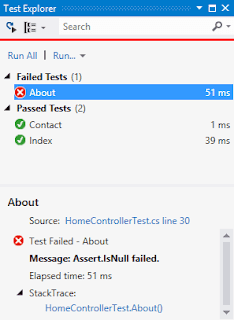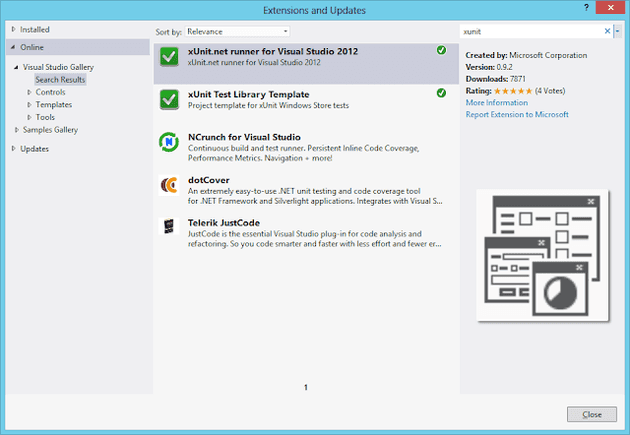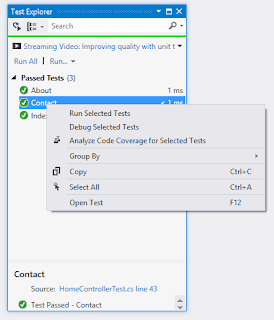In this series of blogs I highlight some of my favorite Visual Studio 2012 features that helped me to increase my productivity.
I have already blogged about:
- Project Round-Tripping
- How Search improves your productivity
- How the new Solution Explorer makes your life easier
- Unit Testing Improvements
- The New Team Explorer
Today we are going to look at…
Unit Testing improvements
Unit Testing support is also targeted in this release. There is a new Test Explorer that gives you a nice overview of all your unit tests and the current state they are in. It groups your tests on failed/succeeded and it immediately shows the details of the selected test. And of course the Test Explorer supports search!
Another important feature is the ability to run your unit tests automatically after each build.This really helps you getting into the Test Driven Deveopment mode (see this blog most for more details: TDDing in Visual Studio 2012).
Test Runners
The Test Explorer now easily integrates with other unit testing frameworks. You can install frameworks like NUnit, xUnit or QUnit and the test explorer will automatically pick up your tests.
Code Coverage
Running Code Coverage for your Unit Tests also became much easier. Just right click the test you want to execute and select ‘Analyze Code Coverage for Selected Tests’.
Remember, when using the Unit Test features in Visual Studio 2012: your shortcut of the day: Ctrl + R, A. to run all the tests.
What are your favorite Visual Studio 2012 features? Or is there a feature you want to know more about? Please leave a comment!