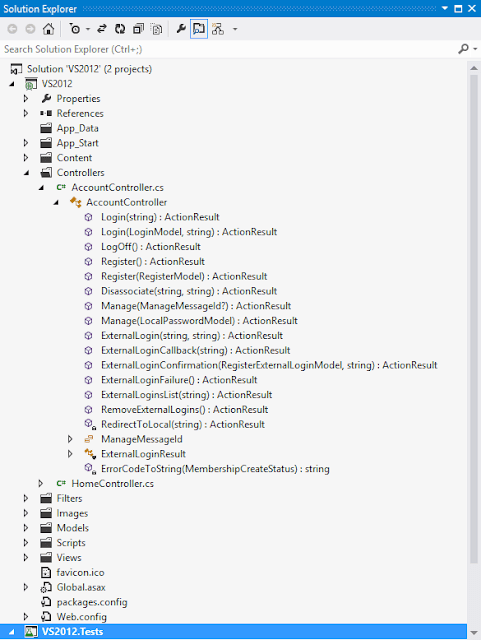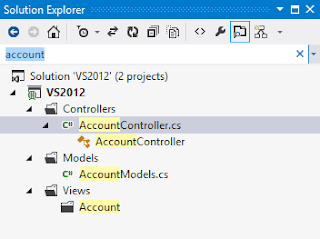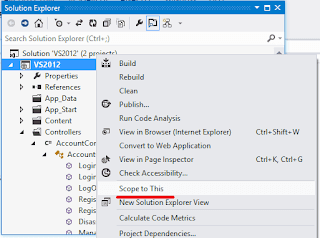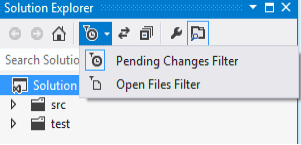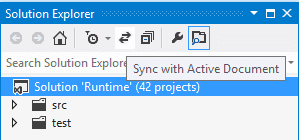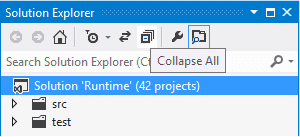In this series of blogs I highlight some of my favorite Visual Studio 2012 features that helped me to increase my productivity.
I have already blogged about:
- Project Round-Tripping
- How Search improves your productivity
- How the new Solution Explorer makes your life easier
- Unit Testing Improvements
- The New Team Explorer
Today we are going to look at…
The New Solution Explorer
The Solution Explorer is one of the most used windows in Visual Studio. If you want to work on some code, you will probably use the Solution Explorer to open it. Visual Studio 2012 really improves the Solution Explorer.
Where Visual Studio 2010 had separate windows for Class View and Solution Explorer, Visual Studio 2012 combines them into one window. You can easily drill down into classes to view all the members of a class and jump right to them.
One other feature that immediately jumps out is the search box at the top. Try it out! Hit** Ctrl + ; **to start filtering your solution explorer. It will filter all the way down to individual members in your class. It really helps me when navigating trough a large solution.
Are you ever lost in your solution explorer? You can now scope your solution explorer and show only the area you are currently working on. I find this feature useful when I’m working on a large solution with multiple layers and I’m only doing some work on one layer.
New Buttons
Also check out all the buttons at the top. There are back, forward and home buttons which can ease your navigation.
Ever wondered which files have changes? Or which files are open? Try out the new Pending Changes Filter and Open Files Filter.
Looking for the location of a file in your Solution Explorer? Hit the Sync with Active Document so you can immediately see where a file is located.
And now you can finally collapse all files and folders with a single mouse click.
The new Solution Explorer really is a nice piece of work! Visual Studio 2012 adds a lot of features that where previously only in custom extensions. Now they are more easily accessible and better performing.
My personal favorite is the search feature so remember:
Shortcut of the day: Ctrl + ;
What are your favorite Visual Studio 2012 features? Or is there a feature you want to know more about? Please leave a comment!