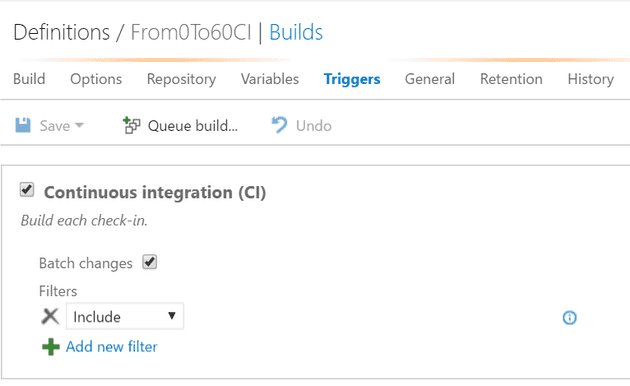When configuring your Build Definitions on Visual Studio Team Services or Team Foundation Server, you can configure a Continuous Integration (CI) build. A CI build runs for every checkin or commit that you make to source control. This allows you to start an automated process that for example compiles and deploys your build.
Now that’s a very useful feature and I try to setup a CI build for every project that I work on. However, sometimes you don’t want a CI build to run. For example, if your making a change to Markdown file that contains your documentation or you’re updating an image or something else that’s not part of your build. Normally, these kind of changes will trigger a CI build.
One easy way to avoid a CI build when you commit a change is to add ***NO_CI*** to your comment as a suffix. This signals to VSTS that you don’t want to run a CI build. Since the commits are part of your history, you can always trace back why a certain change didn’t trigger a build.
Do you know any other useful tricks and tips for VSTS/TFS? Please leave a comment!