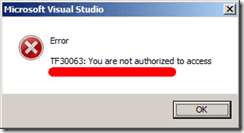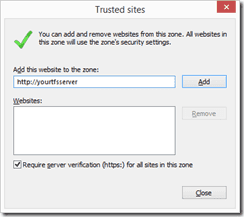A customer started using the Ordina Team Foundation Server to host their project. Everything seemed to work fine. They can connect, check-in code and get the latest changes.
However, they could not update NuGet packages! When running the command
Update-Package
from the NuGet console, an error popped up:
The Package Manager Console shows the same error, mentioning something about access denied errors.
Fixing TF30063: You are not authorized to access collection
The problem has to do with security restrictions at my customer. They have strict policies for which websites can be accessed. The solution for this NuGet error is simple:
Add the URL of your TFS server to the trusted sites list in Internet Explorer and drop the security for the trusted sites zone to low.
And that’s it. Visual Studio will now connect to NuGet and update your packages without any issues.