Today the TechEd Europe conference officially started and it was a really great day.
The day started with the keynote. The keynote was delivered in a really nice hall with some beautiful screens and nice music. Before it actually started we where introduced to the Kinect powered boxing robots. Some people where picked out of the audience to box against each other. And the winner won an Xbox Kinect!

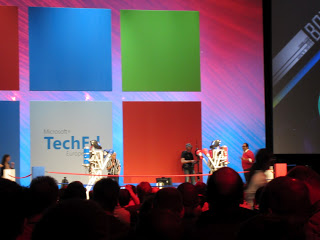

In this blog I want to share some of the highlights of the sessions I attended.
Keynote
The was delivered by Brad Anderson and Jason Zander with some demo’s in between. You can already watch the keynote online at Channel 9!
The keynote was split in two parts:
- The modern data center
- The modern app
The modern data centered showed how the new Windows Server 2012 release and the integration with System Center helps with building a modern data center. This combination now offers a really powerful private cloud solution with high performance possibilities. The number of cores, memory and storage supported has grown substantially and in practice, we can now virtualize almost any workload. Windows Azure and the new features added in the june release where also highlighted and how a hybrid cloud can help when moving VMs between on-premise and the public cloud.
The modern app part showed how Visual Studio 2012 offers new features to develop and deploy apps. And because of the new DevOps focus that Microsoft is having in this release they also showed how to integrate with System Center. It´s now easy to run the same web tests on our development machine but also against a deployed environment in the cloud.

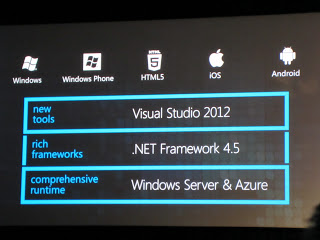
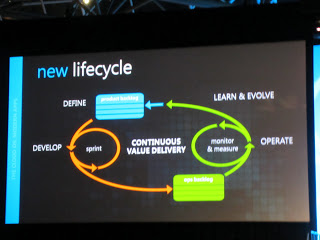
Another really cool demo showed how we can use Big Data to analyze Twitter messages. The demo showed how Tweets about movies can be linked to movie release dates so we can see which movie generated certain spikes in tweet count. An analysis of this data could also be used to help a movie theater determine which films to show on the weekend and how many resources to allocate. This was all done in Excel with a new plugin that linked it to Hadoop.
This is definitely a demo I would look to play around with and show to our own customers!
Meet the New Windows Azure
After the keynote the foundational sessions started. I choose for the one on Windows Azure by Scott Guthrie and it was a really good choice! The room was completely filled and not everyone could get a seat. Scott gave a nice introduction to all the high level elements of Azure. He showed demos of the new virtual machine and website functionality and discussed the other key parts of Azure.
Modern Application Design - Cloud Patterns for Application Architects

The first session I attended was ‘Modern application design - Clouds patterns for application architects’.
It started out with an overview of all the changes we are facing in today’s world. In some aspects developing applications has become easier but there are also a whole lot of new problems and choices we have to think of.
We now have to build scalable, elastic applications that run at multiple locations in the world an can be accessed by users 24/7. No more scheduled downtime, no more huge resources for the ‘oprah moment’. When building and designing our software we should think of our software as a service. Modern applications should offer a service interface and the ability to script and automate each and every aspect of your application.
Another topic discussed was latency. A Sql Server is a whole different thing then a Sql Service. You can’t expect the same performance characteristics from an on-premise server and a cloud service. There will be a huger latency, not extremely high but when you are using your database as a cache you will run into problems.
So if that’s all true, what are the solutions then?
One of the biggest architectural decisions is to split your ‘reading’ and ‘writing’ operations. Make sure that your application is really stateless and that you can scale both parts at a different level. In Azure this means using your web role as a frontend for the outside world and a worker role as the one who does the work. Both can communicate trough the service bus to be completely decoupled.
It’s also wise to optimize your application for reading data since that will be what most users will do.
Another thing he discussed was about Social and Big Data. We really should start thinking about how social fits into our enterprises. Take an online banking app for example, how would you use big data to make your online banking app more social? You could for example watch the trends of buying and selling on the stock market and give the user realtime advice on what to do. What would big data do for your application? How do you make your business app social?
Search engines are already embracing the big data concepts. Analysis of which search results where picked can help with the ranking of your search results. Link this to Facebook or LinkedIn and you can suddenly take all kinds of personal information to rank your results.
I had expected a little more hands on info from this session. But All in all it was a nice session that encouraged me to have a new look at decoupling my web and worker roles and to start playing with Big Data.
Web Sites on Windows Azure
I have to say I was disappointed with this session. It showed that we can deploy classic Asp, old .NET Apps and new ones to Azure. It also showed how to use gith for a continues integration setup. It was all really basic stuff and mostly the same material that was already discussed in other sessions.
Cloud-Ready Data Services
At the TechDays Gert Drapers gave a talk on Big Data which was really nice. When I saw he was giving the talk on Sql in the cloud my expectations where high and I wasn’t disappointed! It was a nice session and I learned some new things from it.
First it started with an overview of the options that Azure offers in terms of storing data. Next to Sql Azure there is also table and blob storage.
Then there was a demo that showed migrating a Sql Server database to the Cloud. First a Virtual Machine with a Sql Server 2012 installation was created from the image in the Azure gallery. This was done all pretty fast and easy. The database was then moved to the cloud, the connection string in the web.config changed and the whole app was deployed as a website to the cloud. After that they showed how to create a real Sql Azure database and migrate the VM database to it.
TechExpo
Next to all the sessions there are a lot of other things to do at TechEd. The TechExpo is an area where all the sponsors are located next to some Microsoft booths where you can ask all kind of questions. Most sponsors give away free stuff and organize all kind of activities where you can win prizes.
At the end of the day I sat down with Mads Kristensen at a cafe across the Rai. TechEd is definitely a good place to network! We spoke about a lot different subjects like Roslyn (to be released in the next version of Visual Studio!), SignalR (will reach version 1.0 with the release of Visual Studio 2012 later this year) and the new support for Less and Coffeescript in Visual Studio. Mads also spoke about the CSS Api in Visual Studio and how good it is. Microsoft won’t officially release the API but trough examples we can learn how it works and use it for our own extensions!
That was TechEd day 1 for me! Stay tuned for more info :-)